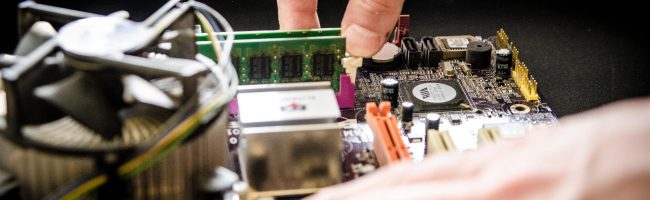Why Adtechnc Should Be Your Preferred Xbox Repair Service
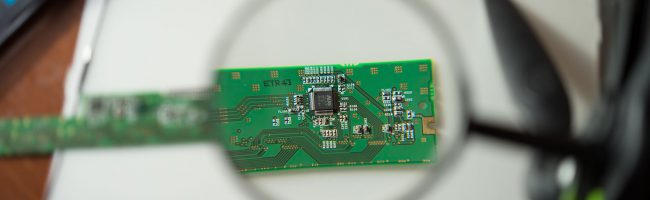
Have you ever found yourself staring in disbelief at your beloved Xbox, now reduced to a mere box of glitches? It’s frustrating, isn’t it?
The truth is, Xbox issues can creep up when least expected. But don’t worry! Just like an injured sports star needs the right team for recovery, so does your gaming console.
Welcome to our corner – where we talk about everything from red ring problems to controller hiccups. Our trained technicians make sure no stone is left unturned during their Xbox repair missions.
Ready to dive into this game-saving journey? Let’s hit start!
Professional Xbox Repair Services
Your Xbox is more than just a console; it’s your gateway to new worlds, epic adventures, and fierce competitions. But when things go wrong, you need expert help fast. That’s where we at Adtechnc step in.
We understand the frustration of seeing that dreaded red ring or dealing with annoying controller glitches. We’ve been there ourselves as gamers, which gives us unique insight into these issues and how best to fix them.
Our technicians are not only experienced but also avid gamers who know their way around an Xbox console like no one else. They’re trained to diagnose any problem quickly and efficiently so you can get back to gaming without delay. Learn more about our services here.
Dedicated Customer Support
We pride ourselves on offering personalized customer support every step of the way during repairs. From diagnosing the issue accurately, to providing timely updates, our commitment is always towards ensuring 100% customer satisfaction.
Quality Parts & Repairs
When it comes to Xbox repairs, the quality of parts and components used can make a huge difference. At AdTechNC, we believe in providing top-notch services with only the best materials.
We only source parts from trusted manufacturers who prioritize quality and performance. This ensures that your Xbox console is equipped with reliable hardware that’s designed to last.
In fact, our use of premium-grade parts not just enhances performance, but also extends the lifespan of your gaming console. We don’t just fix your current issue; we prepare you for countless hours of uninterrupted gameplay ahead.
Fast Turnaround Times
If your Xbox console isn’t behaving correctly, you don’t want to be kept waiting. That’s where we come into play at AdTechNC. Our expert technicians work diligently to give you a fast and efficient repair service.
We understand how important gaming is for our customers. It’s not just about having fun; it can also serve as a social platform, stress relief, or even part of their professional life for some folks who stream games online.
To ensure minimal disruption to your routine, we prioritize speed without compromising on quality. With us, getting back to your digital adventures doesn’t need days or weeks; most repairs are completed within hours.
How Do We Ensure Quick Repairs?
We’re able to achieve this through extensive training and hands-on experience of our staff with Xbox consoles specifically – every little quirk and common issue has been studied extensively by our team members.
Besides that, having access to high-quality parts means there’s no time wasted waiting for components – when an Xbox comes in needing repair help, we’ve got everything needed right here at hand. Meet our experienced tech crew here.
Achieving Speed Without Sacrificing Quality
While quick turnaround times might make one question the thoroughness of the fix, let me assure you – all necessary tests are run post-repair before handing over any console back. This process ensures that once you get your beloved gaming device back from us, it’s ready to go. No second visits needed because we get it right the first time.